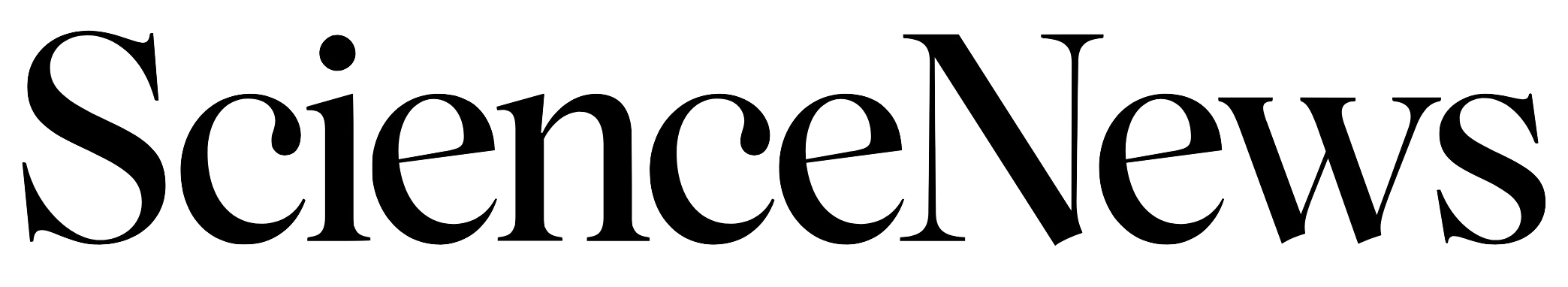Mixing up root microbes can boost tea’s flavor
Dosing dirt with nitrogen-metabolizing bacteria boosted synthesis of a taste-enhancing amino acid

The mountainous region of China known as Wuyishan, shown here, is a renowned source of rougui and other oolong teas.
Wei Xin